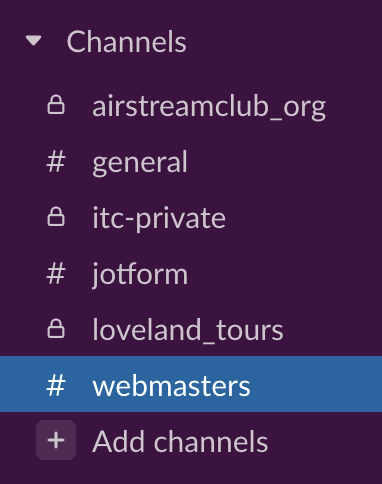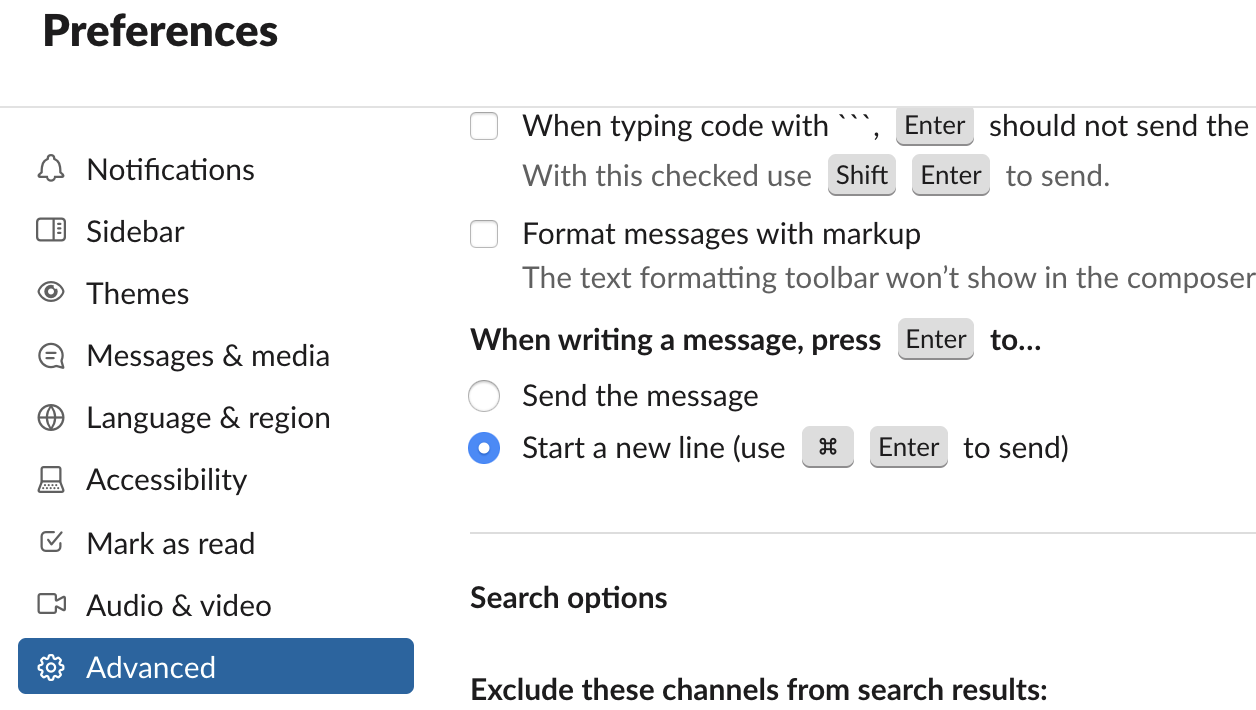Using “Freshdesk” Support Tickets
When you send an email to itc@airstreamclub.net a "ticket" is created, so any ITC member can respond to your question or comment. Generally we try to respond within 24 hours. Sending to the ITC email will yield a much faster response than emailing an individual ITC member, who might be out camping.
Please include the name of your local club when posing a question. Try as we might, we don't have all the webmasters and their clubs memorized.
Using “Slack”
All Airstream Club webmasters have been invited to join the “Slack” communication vehicle to improve support capabilities.
Why and how can Airstream Club webmasters use Slack?Slack is a much more effective method for facilitating teamwork than regular email, Facebook or chats, because not all webmasters are on Facebook, but everyone can participate in a Slack discussion, since
- everyone in the ‘channel’ (the discussion topic) can read all the messages at any time, respond to just one person or to everyone in the channel.
- all messages are archived and searchable, so it’s easy to review what everyone has said on a specific topic since the channel was opened. The search function will find topics, content, names, etc.
- messages pertinent to a specific topic can be filed in a ‘thread’ so topics don’t get intermingled (i.e. Jotform, club events, microsite management.)· Slack participants have access to the expertise of all 100+ webmasters as well as the Information Technology Committee.
How do I join Slack? All Airstream Club webmasters have already been invited to join Slack. You need only accept the invitation and select the WBAC Workspace. If you need another invitation, email itc@airstreamclub.net.
Follow the YouTube link below for a beginners’ video tutorial on using Slack. It is highly recommended that you view at least the first portion of this video before using Slack. It flattens the learning curve. The tutorial link will also be posted in the #general channel for your reference at any time.
The first three minutes of the video explain the history of Slack. You may want to skip ahead to 3:00. There are a couple references to coding, which you can ignore. Coding is not necessary to use Slack. The video is 20 minutes long but can be viewed in sections as you become more familiar with how Slack functions.
https://www.youtube.com/watch?v=RRxQQxiM7AA
You can set your preferences to use any functions you desire, though the default preferences are just fine. There is one setting we typically use that allows you create paragraph breaks in your message by using the “return/enter” key and the “arrow” key to send the message. This makes your message more readable. See image below.
Once you’ve entered Slack, you’ll be in the “General” channel. From there you can choose other channels to enter. Any channel preceded with a hashtag # is public. Those showing a padlock are private. Go ahead. Ask questions, respond to the questions of others, share your expertise. You can’t go wrong and your knowledge of the new website management and Jotforms (if you use Jotform) will expand immensely. Remember, no questions are too basic and everyone was a beginner once. If you have questions about Slack, email itc@airstreamclub.net. We’ll be waiting for your questions.