The Cvent app puts all the Rally information at your fingertips. In the app you'll find schedules, maps, exhibitors and much more. During the Rally, the Cvent app is the best way to alerts and updates from Rally organizers.
Getting Started: Download the App
- Go to the App Store (iPhone) or Google Play Store (Android).
- Search for Cvent Events and download the app.
- Open the app and tap “Search for an Event”.
- Type in “Airstream Club International Rally” and select it from the list.
Logging In
- Tap Log In.
- Enter your first and last name and the email address you used to register for the rally (the one on file with the Airstream Club).
- Check your email for a verification code sent by Cvent.
- Enter that code in the app to complete your login.
Tip: The code arrives within a minute. If you don’t see it, check your spam/junk folder.
What You Can Do with the App
- Browse the Full Rally Schedule - View all seminars, activities, entertainment, and meetings. The Rally Planning Team is working to finalize the schedule now. Check back often as items will be added frequently.
- Create Your Personalized Agenda - Bookmark sessions to build your own rally schedule.
- Find Your Way - Access maps of the fairgrounds, parking areas, exhibit halls, and more.
- Connect with Other Attendees - Send messages, find friends, and network with fellow Airstreamers.
- Explore the Exhibitor Show - See vendor details and booth locations.
- Stay Up-to-Date - Get real-time announcements, updates, and emergency alerts.
Tips for a Smooth Experience
- Enable notifications when prompted to receive important rally updates.
- Keep your phone charged—you’ll want access all day!
- As you are looking at (and planning your itinerary), please note that York is in the Eastern time zone.
Need Help?
Note: The Cvent app requires iOS 17 or Android 12 (or higher) to function. If you are unable to install the Cvent app, you may still access the Cvent website: https://cvent.me/qARWy3 This site will provide the same information, with the exception of notifications in the event of a schedule change, etc.
Stop by the Information Desk at Registration, or use the Help option in the app to get assistance.
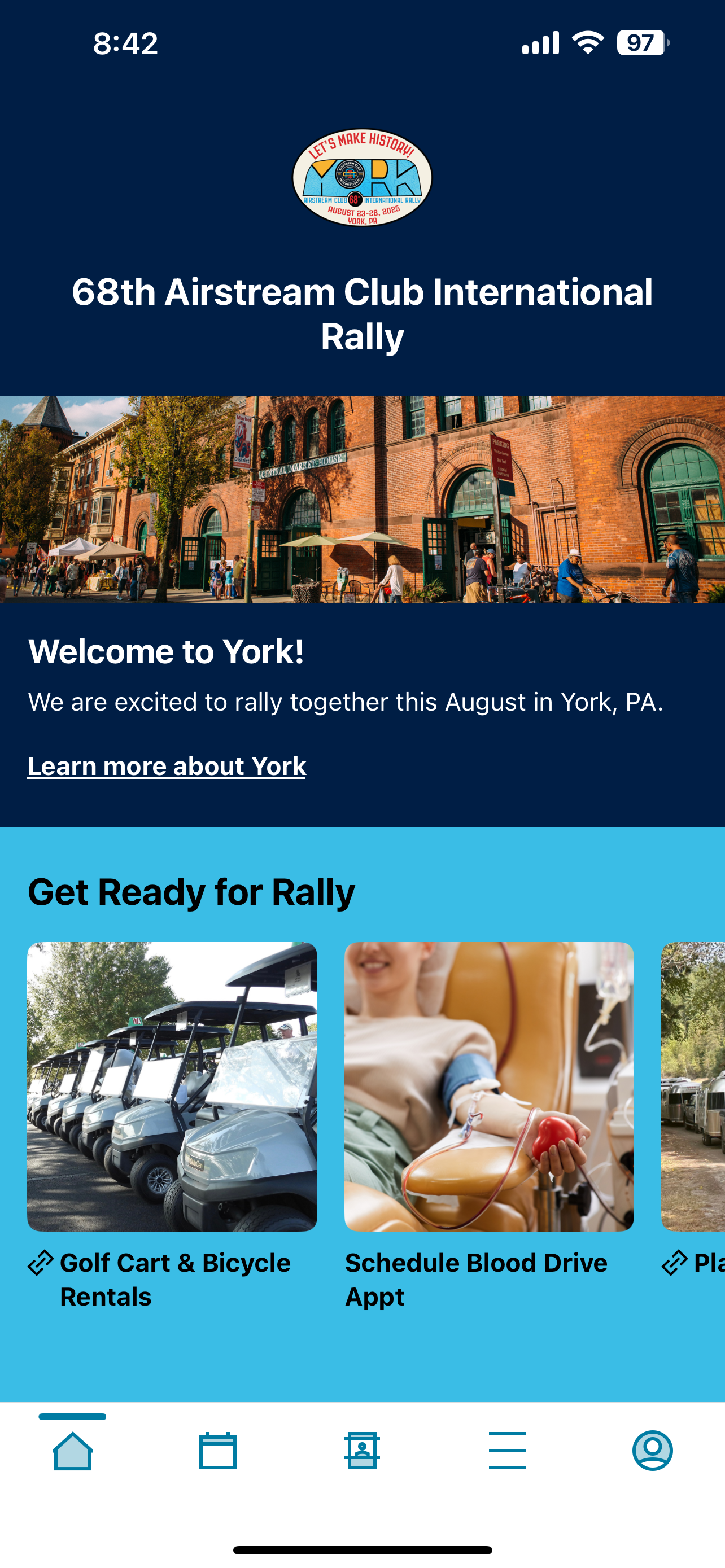
Download the Cvent App Today!
- Go to the App Store (iPhone) or Google Play Store (Android).
- Search for Cvent Events and download the app.
- Open the app and tap “Search for an Event”.
- Type in “Airstream Club International Rally” and select it from the list.
